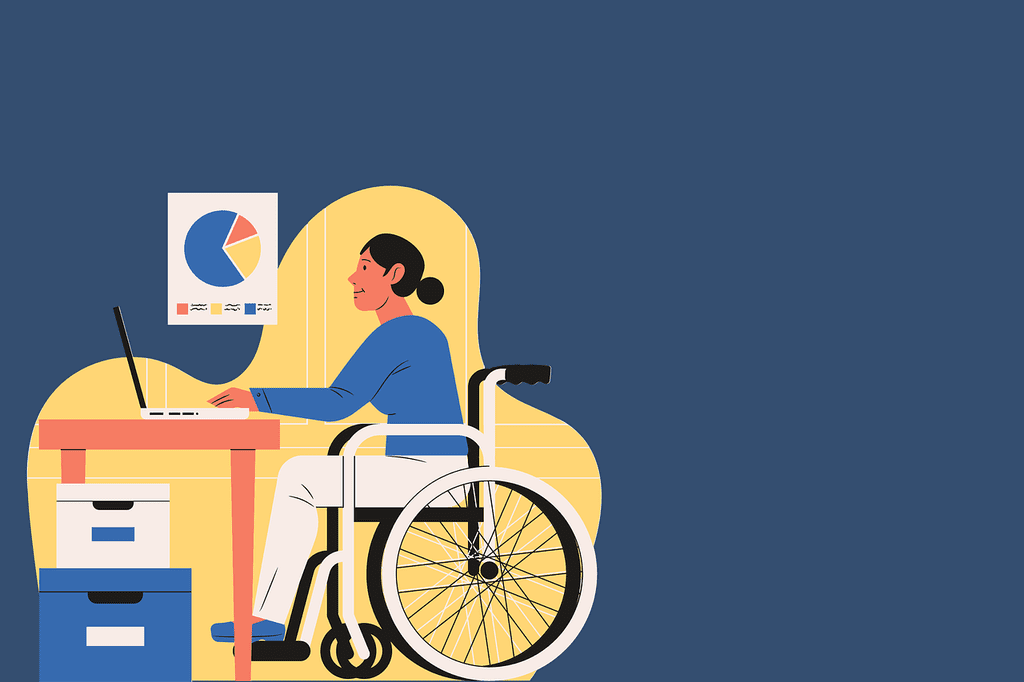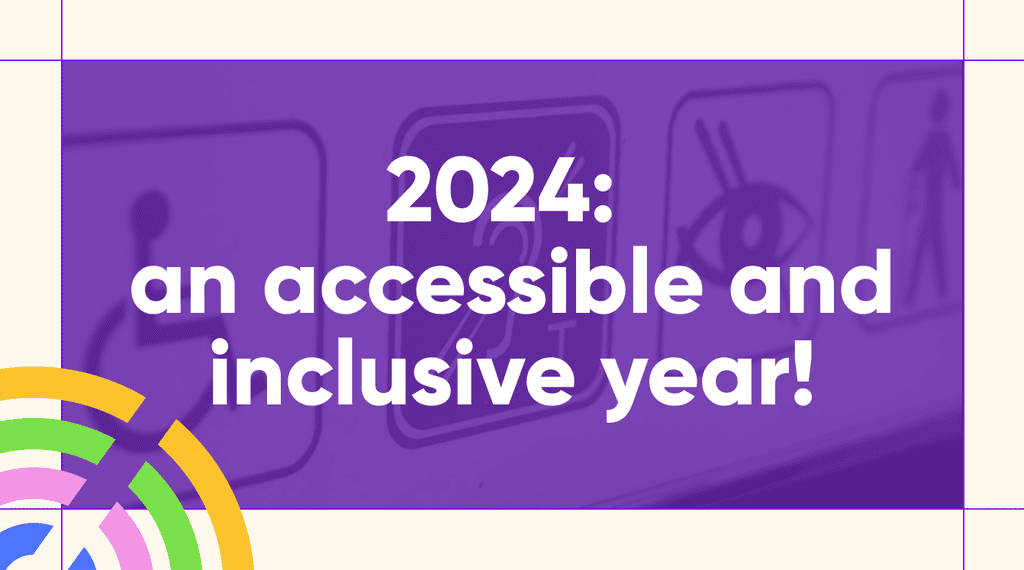
Today more than ever, accessibility to technologies and online services is crucial, both to meet the legal requirements of the RGAA and to ensure an inclusive experience for all users.
Accessibility: the origin of the need
According to La Grande École du Numérique, only 3 to 4% of websites are truly accessible, while approximately 14 million people are affected by digital illiteracy.
Accessibility rules are crucial for people with disabilities: they offer a unique opportunity to improve the online experience for everyone. However, automated detection of accessibility issues covers a maximum of 30% of the criteria, highlighting the contrast between compliance with standards and the reality on the ground.
Urgent legal deadlines, such as the requirement for total accessibility for all public websites by 2027, emphasize the urgency of addressing this challenge. The benefits of accessibility go beyond compliance, providing increased navigation comfort, better SEO ranking, and an expanded audience.
Beyond the numbers, digital accessibility promotes social integration, strengthens brand image, and demonstrates a commitment to a 100% inclusive approach. Addressing digital accessibility challenges means transcending compliance to create a digital space where every user, with or without disabilities, can fully participate.

RGAA, WCAG, Law 2005… What obligations for businesses?
The legal framework for digital accessibility in France is primarily based on Article 47 of Law No. 2005-102 of February 11, 2005 and Decree No. 2019-768 of July 24, 2019.
These texts require legal entities of public law, private entities delegated a public service mission, and companies with a turnover exceeding 250 million euros to publish:
- an accessibility statement indicating the accessibility status of the website or service
- a multi-year plan for making online communication services accessible
- an annual action plan.
In this dynamic, it is now essential to comply with the General Reference for the Improvement of Accessibility (RGAA), which evaluates the conformity of HTML content with the success criteria of levels A and AA of the international recommendations WCAG 2.1 (Web Content Accessibility Guidelines). Therefore, relevant digital services must display an indicator of compliance on their homepage, for example, “Accessibility: fully compliant,” to inform users about RGAA compliance.
Accessibility: a two-way growth vector
Facilitating the accessibility of digital services not only offers significant benefits for the company but also provides significant advantages for users.
For your organization:
- Compliance with RGAA legal obligations Digital accessibility ensures compliance with standards and legal obligations defined by the RGAA, thus guaranteeing the compliance of your website.
- Improvement of user experience It contributes to improving the user experience on your website, promoting smooth and pleasant navigation for all visitors.
- Valorization of your commitments By investing in digital accessibility, your organization enhances its value by demonstrating its commitment to inclusion and equal access to online information.
- Response to CSR challenges Integrating accessibility practices strengthens your CSR approach, showing that your organization takes social aspects into account and strives to be socially responsible.
- Optimization of natural referencing An accessible website is better referenced, thus improving its online visibility. The SEO optimization resulting from accessibility contributes to attracting a wider audience.
For your users:
- Adapted and simplified use for people with disabilities Digital accessibility ensures adapted and simplified use for people with disabilities, eliminating barriers and facilitating access to information.
- An accessible experience for all, inclusive and without discrimination By making your site inclusive and non-discriminatory, a broader audience can access content, especially as digital services are compatible with a wider range of hardware and software.
- Interoperability with assistive technologies Compatibility with assistive technologies used by people with disabilities allows seamless interaction, ensuring complete accessibility to your content.

Limits of the RGAA: from presence to relevance
In the context of assessing compliance with the RGAA, several limitations deserve to be highlighted:
Limit 1: Different degrees of relevance
The RGAA, consisting of 106 criteria, encompasses divergent requirements. Some criteria merely check the presence of elements, while others assess the relevance of these same elements. This distinction between mere existence and relevance introduces complexity into the evaluation of compliance, as it does not allow a uniform assessment of different requirements. Thus, some criteria may be considered compliant even if they contribute only marginally to effective accessibility, while others, although present, may not be sufficiently relevant to significantly improve the experience of users with disabilities.
Limit 2: Volume of identified errors
The evaluation of RGAA compliance is primarily binary: a criterion is either compliant or not compliant. This does not take into account the volume of errors or compliance, meaning that a non-compliant criterion, whether it contains a single error or multiple errors, has the same impact on compliance rates. This approach does not adequately reflect the real impact on effective accessibility for people with disabilities.
Limit 3: Criticality of non-compliance
Unless it is 100%, a compliance rate cannot reveal an accessibility level for the user as it does not integrate any assessment of criticality.
These compliance rates are obtained without considering the following notions that can have a more or less significant positive or negative impact on people with disabilities:
- The degree of relevance of errors and positive points identified
- The volume of errors or positive points identified
- The level of criticality (user impact) of reported errors
- The limited scope of the audit (snapshot, sample pages, restricted test environments, etc.)
- The level of richness and complexity of the audited site.
What sanctions for non-compliant companies?
Failure to comply with declarative obligations regarding digital accessibility can lead to significant financial sanctions. In accordance with current legislation, the minister responsible for people with disabilities can impose a fine of 20,000 euros per online service in case of failure to meet these obligations for private companies.
The verification of compliance with these obligations and the proposal of sanctions to be imposed are the responsibility of the General Directorate of Social Cohesion. This entity, acting under the auspices of the Minister responsible for social affairs, plays a crucial role in the monitoring and enforcement of accessibility rules.
Sanctions for government websites
France Travail (formerly Pôle Emploi), URSSAF, the tax website, and many others must now fully comply with accessibility standards. Any failure to meet this obligation exposes these entities to financial sanctions. For example, a fine of 50,000 euros can be imposed on public entities from a certain date for websites that are not 100% accessible to people with disabilities. A recent ordinance provides for a progressive procedure, starting with a warning from Arcom, before applying financial sanctions if compliance is not achieved despite warnings. These measures aim to ensure full accessibility of online services, in accordance with the law in force since 2005.
We did a webinar on the subject with Microsoft some time ago. For more informations, do not hesitate to consult the replay : https://m.youtube.com/watch?v=7_ZEf19HvHg .