In France, approximately 9 million people live with disabilities, ranging from physical to sensory, mild to severe, and temporary to permanent. For some individuals with disabilities or older individuals, interacting with non-adapted web content can be challenging. Depending on the type of disability, questions arise about how to navigate the web and with which tools. Digital accessibility involves implementing means to enhance the browsing comfort of users with specific needs.
Accessibility Principles
The digital accessibility framework is divided into four categories:
- Perceivable Content, ensuring that information and user interface components are presented in a way that they can be perceived.
- Robust, maximizing compatibility with current and future technologies.
- Usable Interface, providing navigation and interaction features usable by everyone.
- Comprehensible Information, making content and user interfaces understandable.
Web Accessibility Best Practices
To ensure full compliance with accessibility principles, it is crucial to commit at all hierarchical levels. This involves referring to the RG2A, the key reference that forms the foundations of digital accessibility. This approach must be accompanied by the implementation of best practices and familiarity with suitable tools:
Color and Contrast Choices
The choice of colors and contrasts is the primary guarantee of website accessibility. Visual impairments, such as color blindness (affecting nearly 8% of men in France) or astigmatism (affecting 15 million French people), can make differentiating colors and contrasts difficult. It is crucial to opt for a design using a palette of contrasting colors, promoting both distinction and readability of text and visual elements. Web developers must also pay special attention to the design of clickable buttons and links to ensure easy identification for all users.
Tools: A11y Color Palette, Accessible color palette builder, and Contrast Finder
Typography and Layout
The implementation of digital accessibility also includes typography and layout. Concerning typography, it is important to choose readable and sufficiently large fonts, adjusting the spacing between letters and lines. For layout, it is crucial to adopt a clear and well-organized structure, integrating headings and subheadings to facilitate text understanding and navigation on web pages. It is also essential to adapt the site for assisted reading by using appropriate HTML tags for headings and paragraphs to facilitate the use of screen readers. It is recommended to choose typography with adequate spacing, avoid similar characters for different letters (such as uppercase “o” and zero), and prefer well-recognized font types.
Tools: OpenDyslexic and AccessibleDFA
Alternatives for Images and Media
It is essential for web developers to provide alternatives for media and images to meet the needs of people with disabilities who cannot see or hear them (nearly 7.3 million people affected). Therefore, it is necessary to integrate textual alternatives such as alternative descriptions, transcriptions for video and audio media, and replacement texts. A distinction should also be made between decorative and informative images, clearly marking essential information. If decorative images do not require alternative descriptions, informative images must be accompanied by replacement text. The same goes for image links, for which it is necessary to include replacement text describing the link’s function.
Tools: Microsoft Word software can do this for you, here’s how.
Navigation and Ergonomics
Finally, to ensure the accessibility of a company’s website, consideration must be given to navigation and ergonomics. The interface must be consistent and clear, facilitating information retrieval for users. Dropdown menus and links must be accessible both via mouse and keyboard, while buttons must be large enough for easy interaction. Additionally, the use of visual cues such as borders, background colors, or shadows helps guide users during site navigation. Some tips, such as placing the logo in the header for easy return to the homepage, including main links in a permanent horizontal menu, and using hidden links to facilitate content access, enhance accessibility and improve the user experience, especially for assistive technologies such as screen readers or braille displays.
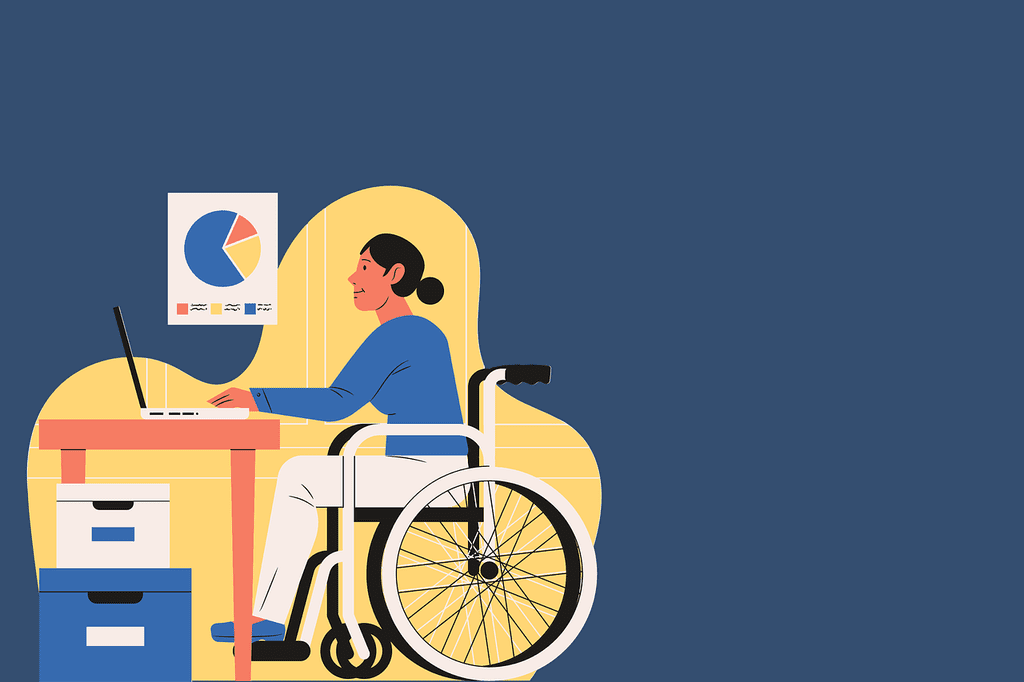
How to Support Your Initiative?
Train Your Collaborators
Raising awareness and training staff on accessibility standards are essential. Encourage compliance with these standards in the development and maintenance of digital services, especially through the implementation of a continuous monitoring process to ensure accessibility. It is also a distinguishing criterion in tenders, verified in advance by many investors, allowing companies to stand out in competitive markets.
Communicate Your Initiatives
In a pursuit of quality and satisfaction for all users, ensure transparent communication regarding the accessibility of your services. Use dedicated channels to collect user feedback and document the efforts made in terms of accessibility. This transparency is a guarantee of trust and consideration of diversity within your structure, aligning with a CSR (Corporate Social Responsibility) approach.
Conduct User Tests
Organize tests with people with disabilities to obtain specific feedback. The results obtained will allow additional adjustments to be made to ensure that the user journey is optimal, depending on the targeted disability.
Establish an Accessibility Statement
Establishing an accessibility statement is the best way to prove your commitment to accessible digital services. Ready-to-use templates can be used, which you can fill in by complying with the Web Content Accessibility Guidelines. This requires conducting a detailed audit of the accessibility of your digital services, as well as assessing compliance with accessibility standards and identifying areas requiring improvement.

Tips and Tricks
- Use the OAA game to raise awareness among decision-makers, designers, developers, product owners, and project managers about digital accessibility.
- Choose a content management system that supports accessibility, such as Drupal or WordPress.
- Integrate RGAA compliance into your processes.
- Use providers for quick diagnostics, comprehensive audits, or to support your teams.
Digital accessibility is one of the core purposes of Fruggr, our SaaS tool, which aims to support companies in ensuring the accessibility compliance of their websites. Its dedicated accessibility module offers a comprehensive solution, enabling companies to diagnose, analyze, and implement necessary improvements to meet digital accessibility standards. With a personalized approach, Fruggr facilitates understanding of accessibility issues, contributing to the creation of inclusive online experiences for all users.

